- Keypads & Keyboards[2]
- Keyboards[3]
- Other Consumer Electronics[6]
- Chargers[6]
- Card Readers[6]
- Camera Lenses[1]
- Other Accessories & Parts[6]
- Other Telephone Accessories[2]
- Other Game Accessories[6]
- Mobile Phone Cables[1]
- Cables[6]
- Earphones & Headphones[6]
- Audio & Video Cables[6]
- Video Game Player Cases[2]
- Joysticks & Game Controllers[6]
- Dance Pads[1]
- Digital Batteries[4]
- AC/DC Adapters[5]
- Car Charger[2]
- Battery Packs[1]
- Contact Person : Ms. Wee Jenny
- Company Name : Shenzhen Baoan Swei Electronics Factory
- Tel : 86-0755-26620058
- Fax : 86-0755-26626699
- Address : Guangdong,SHENZHEN,BAOAN SHENZHEN
- Country/Region : China
- Zip : 518102
Related Product Searches:Mirco USB MHL to HDMI Adapter Cable for Samsung i9100 galaxy S2,High Quality,MHL to HDMI Adapter for Galaxy S2, HDMI adapter for Galaxy S2,SS-B2942
Mirco USB MHL to HDMI Adapter Cable for Samsung i9100 galaxy S2 and for HTC
The MHL (Mobile High-Definition Link) Adapter is an accessory made with one purpose in mind to connect your MHL Host like MHL Phone or Tablet to your HDTV for viewing content on a larger screen. This state-of-the-art technology connects your MHL Host to your monitor or TV from the micro USB port to the HDMI port.
This MHL cable has many features that enable it to perform in a superior manner. Among those features you will find:1. Uses a single, thin adapter to connect the mobile device to the HDTV2. Connects Micro USB Female port to Computer or Power Adapter for charging and getting power using a Micro USB to USB M/M cable.3. Built-in MHL Receiver converts a single differential pair to HDMI four differential pairs4. Supports Max resolution to 1280x720p and all bandwidth between 25-75MHz. 5. Compatiable with: For Samsung Galaxy S II i9100For Samsung Galaxy i997For HTC G14 SensationFor Samsung I997 Infuse 4GFor HTC FlyerFor HTC EVO 3D
NOTE:
A) Do not connect the MHL Adapter to your device through the Desktop dock. The Video and Audio output will not work correctly.
B) Any incoming calls or messages will pause the media output. After taking the calls or acknowledging the messages, the media will resume playing.
C) If your TV has multiple HDMI ports, you may use any of the ports but need to make sure your TV settings have the correct HDMI port selected. Consult your TV owner’s manual.
D) After connecting the MHL Adapter, the upper and lower sides of the TV/Monitor’s screen may be cut off. In this case, you can adjust the TV/ Monitor in the Settings menu on your TV. Consult your TV owner’s manual.
Package includes:
1 x Micro USB to HDMI Adapter 1 x User ManualMirco USB MHL to HDMI Adapter Cable for Samsung i9100 galaxy S2